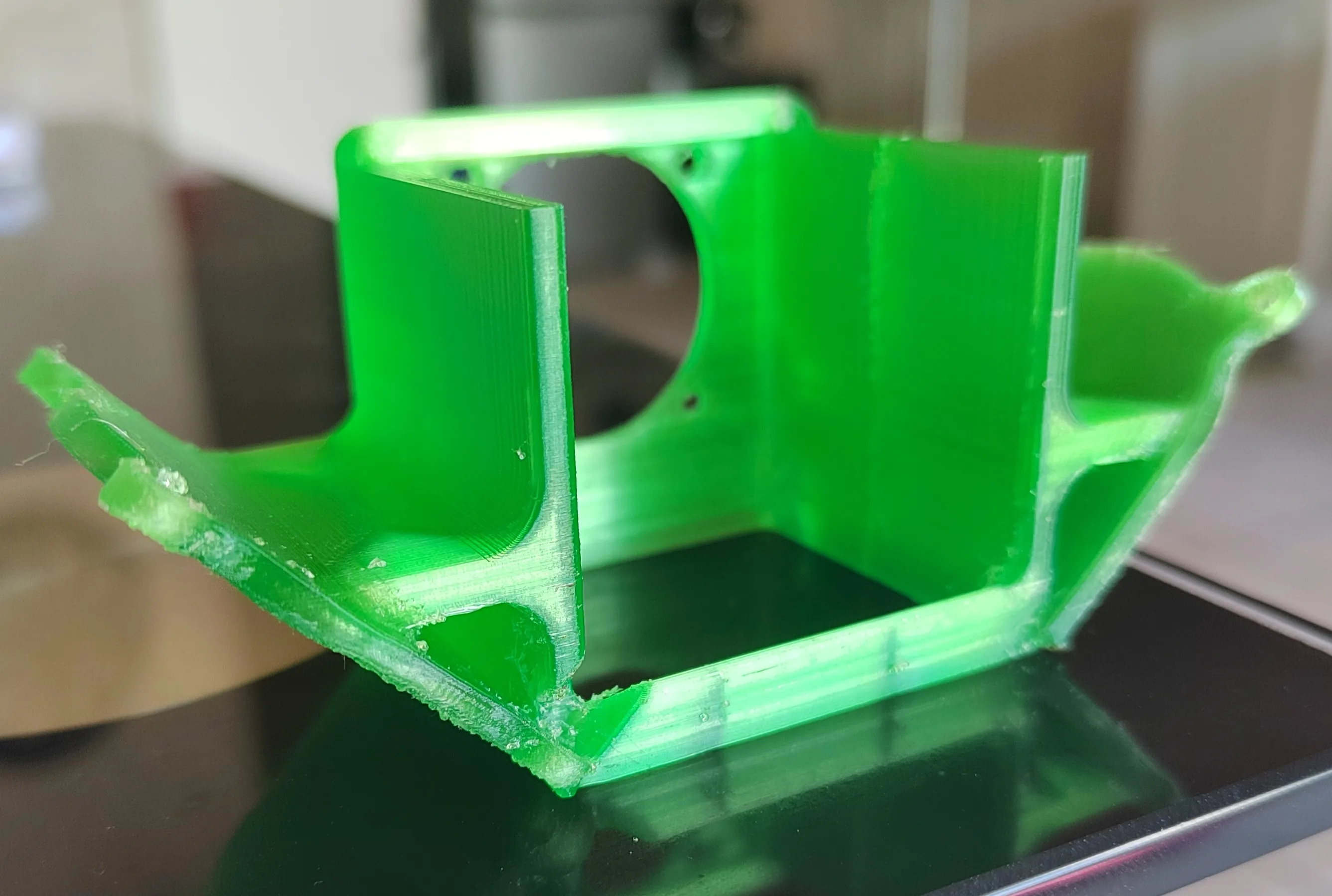Understanding Tevo Tarantula Homing Failures
The Tevo Tarantula, a popular and affordable 3D printer, offers impressive capabilities for its price point. However, like any machine, it can encounter issues. One of the most frustrating problems users face is the ‘homing failed’ error. This means the printer is unable to determine its starting position, preventing it from initiating a print. Troubleshooting this issue requires a systematic approach to diagnose the root cause and implement the correct fix. Understanding the underlying reasons behind homing failures is crucial to efficiently address this common problem and get your Tevo Tarantula back up and running.
Common Causes of Homing Failure
Homing failures in the Tevo Tarantula can stem from a variety of sources. Pinpointing the specific cause requires a methodical examination of the printer’s mechanical, firmware, and electrical components. These failures often fall into a few key categories, including mechanical issues, firmware glitches, and hardware connectivity problems. Each area warrants careful inspection to identify the source of the error and implement the appropriate solution. This methodical approach increases the likelihood of a successful resolution, returning your Tevo Tarantula to its printing duties.
Mechanical Issues

Mechanical problems are a frequent source of homing errors. These can range from simple adjustments to component replacements. A thorough inspection is the first step to identify if the issue is mechanical.
Belt Tension Problems
Loose belts prevent the printer’s axes from moving correctly. This can confuse the endstop switches. Ensure the belts are tight and not slipping. Adjusting the belt tension is a basic task, but can solve many problems. An adjustment could be the only step to solve the issue.
Endstop Switch Malfunctions
Endstop switches tell the printer when an axis is at its home position. Damage or improper alignment of the switches can cause inaccurate homing. The switches might need to be replaced or repositioned. Check the connection of the endstop cables to see if the connection is well-established.
Stepper Motor Problems
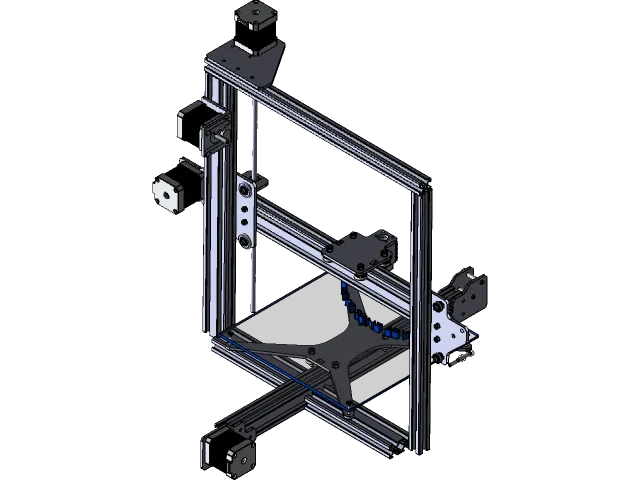
Stepper motors drive the axes. If a motor fails or is not receiving power, homing will fail. Check the wiring and connections to the stepper motors. There could be a problem with the driver on the control board. Listen to the motors while the printer is trying to home. Any unusual noises or complete lack of movement points to stepper motor issues.
Firmware and Software Glitches
Firmware and software issues can also lead to homing failures. Ensuring the firmware is correctly configured and updated is crucial.
Incorrect Firmware Settings
Incorrect settings within the firmware, such as incorrect axis direction or endstop configuration, can prevent proper homing. Review and adjust the settings in your printer’s firmware, such as Marlin. Pay close attention to the homing direction, endstop polarity, and maximum travel settings. Incorrect values here prevent the printer from homing successfully.
Software Bugs or Conflicts
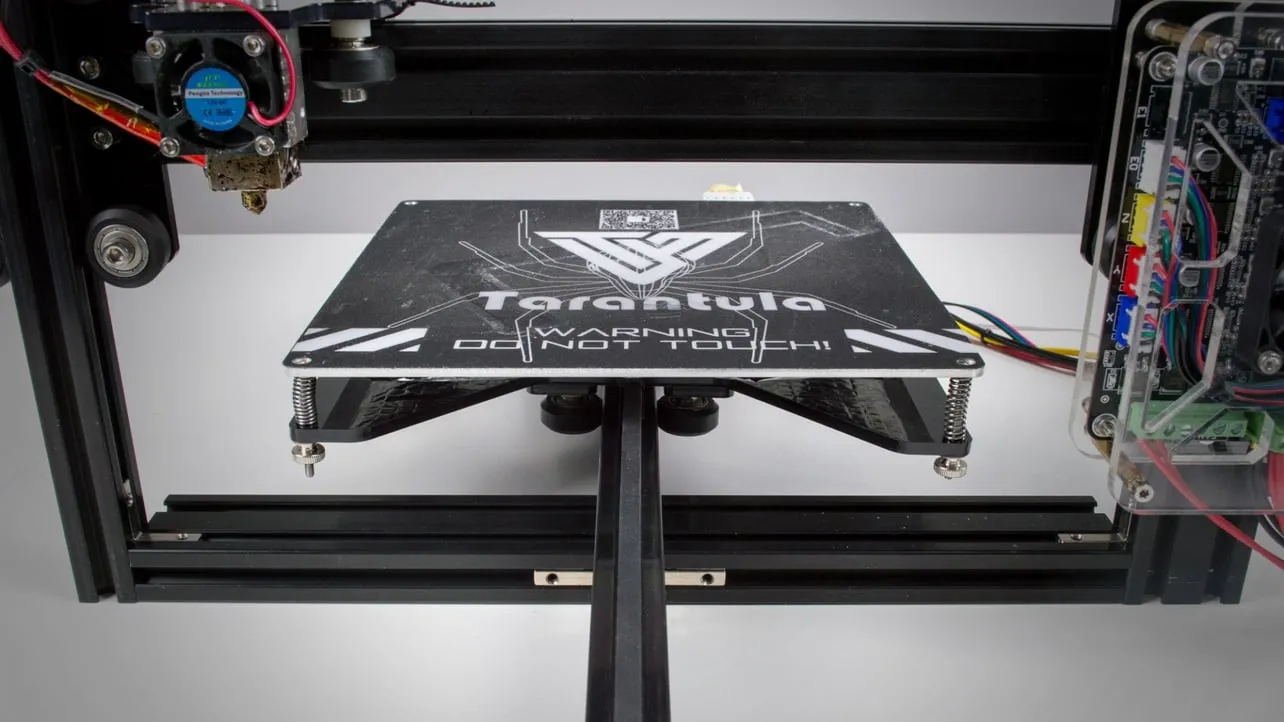
Rarely, there might be bugs in the firmware or conflicts with the control software. Updating or re-flashing the firmware can resolve these issues. Check for any updated firmware versions, and follow the manufacturer’s instructions to update your printer. Ensure you’re using compatible software to communicate with your printer.
Hardware Connectivity Problems
Hardware connectivity issues such as wiring and power supply problems, can also trigger homing errors. Careful inspection and troubleshooting are essential.
Wiring Issues
Loose or broken wires can disrupt the signals to the endstops or stepper motors. Inspect all wiring connections, especially those related to the endstop switches and stepper motors. Look for any frayed wires or loose connectors. Sometimes, a simple disconnect and reconnect can fix the problem.
Power Supply Instability
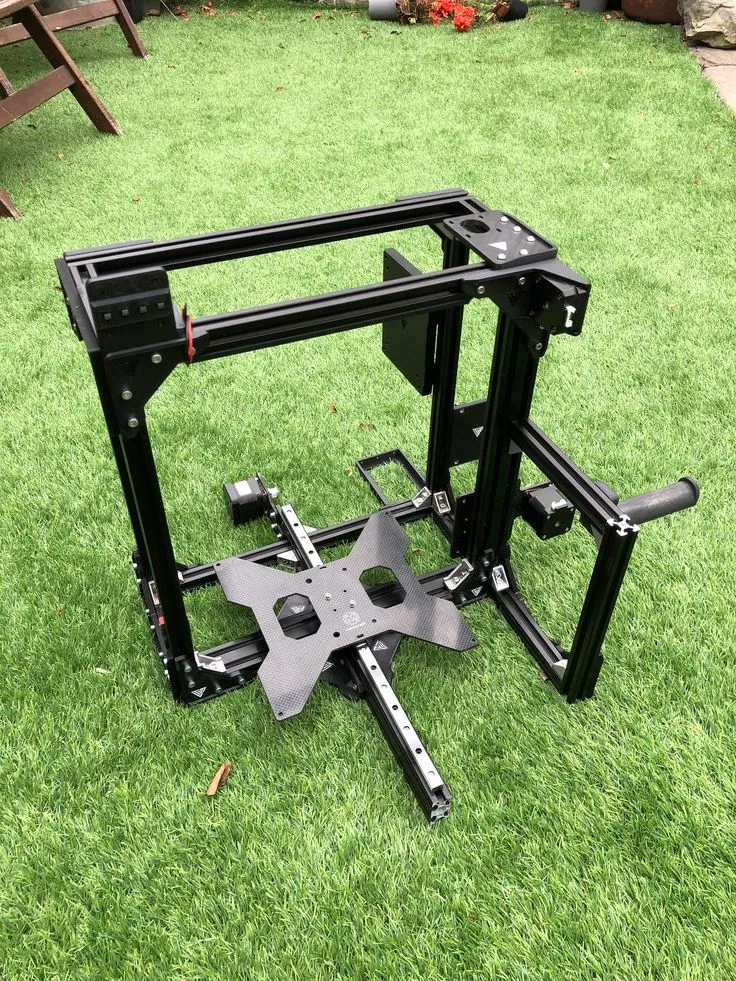
An unstable power supply can cause erratic behavior and homing failures. Ensure that the power supply is providing stable voltage. If you suspect power supply issues, try a different power outlet or consider replacing the power supply with a known-good unit. Check that the voltage selector is set correctly for your region.
Top 5 Fixes for Homing Failure
When your Tevo Tarantula is experiencing homing failure, these are the main points to check.
Check and Adjust Belt Tension
Loose belts are the most frequent cause. The belts should be tight enough so they don’t slip. Use a wrench to adjust the belt tensioners. The belts should be tight, but not overly tight, as this can cause other issues.
Inspect and Replace Endstop Switches
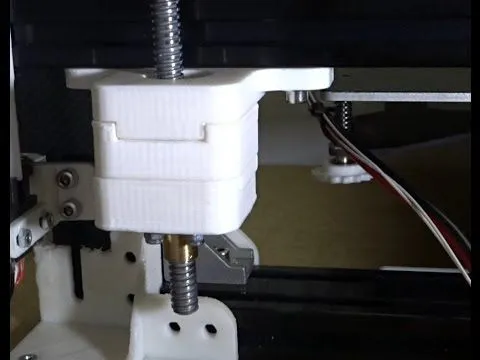
Examine the endstop switches for physical damage or incorrect positioning. Sometimes, the switch itself can be damaged or the lever bent out of position. Ensure the switches are correctly positioned. You can also test the switches with a multimeter to make sure they are working correctly. If necessary, replace faulty endstop switches.
Verify Stepper Motor Connections
Make sure the stepper motor cables are securely connected to both the motor and the control board. Check the wiring and connections for any loose connections. If you have access to a multimeter, verify the continuity of the wiring. Sometimes, re-seating the connectors resolves the problem.
Re-flash or Update Firmware
Outdated or corrupted firmware can also cause problems. Re-flash the firmware with a known-good version. Ensure you download the correct firmware for your specific Tevo Tarantula model and follow the manufacturer’s instructions. If there is an updated firmware version, update it to see if it solves the problem.
Inspect and Secure Wiring

Thoroughly check all wiring connections, especially those related to the endstop switches and stepper motors. Ensure that all connections are tight and secure. If you find any frayed wires or loose connectors, replace or repair them. Consider using cable ties to keep the wiring organized and prevent it from interfering with the printer’s movements.
Preventing Homing Failures
Taking proactive measures can significantly reduce the likelihood of homing failures. Regular maintenance, calibration, and adherence to best practices can help keep your Tevo Tarantula running smoothly.
Regular Maintenance
Perform regular maintenance tasks, such as lubricating moving parts and cleaning the printer. Lubricate the smooth rods with a suitable lubricant to reduce friction and wear. Clean the print bed and nozzles to ensure optimal print quality. Regularly inspect the printer’s components for signs of wear or damage.
Proper Printer Calibration
Proper calibration of the printer is essential. This includes leveling the print bed, calibrating the endstops, and ensuring the correct axis alignment. Level the print bed before each print. Calibrate the endstops to make sure that each axis homes correctly. Use a level to confirm that the printer frame is square.
Firmware Best Practices
Follow best practices when dealing with the firmware, such as keeping it updated and making backups of your settings. Keep the firmware updated to the latest stable version. Before making any changes to the firmware settings, back up the existing configuration. Regularly check for firmware updates from the manufacturer and follow the instructions for updating the firmware.